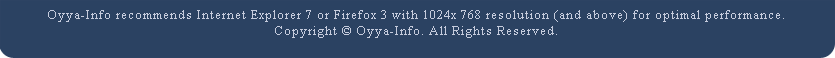Thunderbird 3's latest beta out now
Thunderbird 3 beta 3 is now available to download for Windows, Mac, and Linux users. The beta introduces some significant improvements to the open-source desktop client, from performance to interface.
The new beta is built on Mozilla's Gecko 1.9.1.1 platform, keeping it up to date with the latest changes that affect Firefox. Mozilla also claims that there are more than 500 changes in this version, and hints at more alterations to come by stating in a press release that many of them are ''laying the groundwork for future changes''. On his blog, Chief Technical Officer of Mozilla Messaging Dan Mosedale said that many of the improvements will help support the new global database search engine. Based on these comments, more betas of Thunderbird 3 are expected.
The interface and behavioral changes in this beta are significant and should be easy to spot for longtime 'bird-watchers. The biggest is that Thunderbird now supports e-mail tabs. If you've checked out the highly unstable Shredder version of Thunderbird, or Postbox, a competitor that's based on Thunderbird's own open-source code, you've known that this feature has been due for a while.
Hitting Enter or double-clicking a message will now open it in a new tab and make it your focus. Middle-click an e-mail to open it in a new tab but retain your focus on the current tab--usually the folder pane. You can switch tabs via the hot key combo CTRL+Tab, and the new tab menu button on the right side of the tab bar will help you manage your tabs.
Another new feature is the message summary view, which you can see when you select multiple messages at once. They'll open in the message preview pane. Changes to folders include a Smart Folders mode, which gives users the ability to combine inboxes from multiple accounts, and the new ability to customize column headings on a per-folder basis.
Gmail integration has existed in Thunderbird for a while, but improvements to the feature in this beta include better recognition and integration of Gmail's special folders. These include Sent and Trash, and non-English versions of Gmail. All Mail defaults in Thunderbird to the Archives folder.
The account setup wizard has been overhauled. Reachable under File, then New, Mail, and Account (Quick Setup), Thunderbird now looks to mozillamessaging.com to look for additional information on how to configure the account. Mosedale stressed in his blog that only the domain name from your e-mail address gets sent to Mozilla's servers, and that the entire process falls under the Mozilla's privacy policy. Nevertheless, it's a move that's likely to cause some concern among privacy advocates.
The compact header mode has been deleted, which is sure to annoy those who like using Thunderbird on smaller-form computers like netbooks. Mosedale cited bandwidth issues as well an ongoing need to improve the design and configurability of the feature.
In my own experiences with Thunderbird 3 beta 3 for half a day, users with large inboxes should be careful to note that Thunderbird now adds all your messages to its search archives. This can hamper performance until it's completed. Also note that the calendar extension Lightning isn't compatible with beta 3 unless you're using the nightly build.
In : Reviews
Tags: thunderbird beta open-source freeware gmail