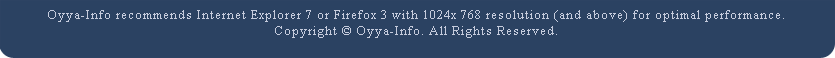Google's vision improving for image search
June 22, 2009Imagine stumbling upon a picture of a beautiful site in Europe filled with ancient ruins, one you didn't recognize at first glance while searching for vacation destinations online. Google has developed a way to let a person provide Google with the URL for that image and search a database of over 40 million geotagged photos to match that image to verified landmarks, giving you a destination for that next trip.
The project is still very much in the research stage, said Jay Yagnik, Google's head of computer vision research. The company plans to present a paper Monday at the Computer Vision and Pattern Recognition Conference in Miami detailing its work in proving that large, scattered sets of data can be used to make accurate assessments of individual images.
"This is a fundamental advancement in how we look at computer vision," Yagnik said.
To create the "landmark recognition engine," Google took advantage of the 40 million or so images in Picasa and Panoromio that were geotagged with the locations of famous landmarks, like the Eiffel Tower. It also assembled images from travel guide sites such as Wikitravel as a base of landmark photos that had been verified by experts.
With all that data as a backdrop, researchers figured out a way to find the most representative pictures of a landmark using a clustering technique to group images taken from similar perspectives, as well as toss out "noisy" images such as a picture of your family on the street in front of the Eiffel Tower that doesn't really show the landmark.
Then, when given a fresh image to analyze, the system uses pixel-matching techniques to find small patterns within that image and look for similar patterns within verified photos of landmarks. Google said it has been able to return an accurate result 80 percent of the time, not only naming the landmark but allowing it to supply additional information about the place.
Google is by no means certain when, or if, this research will turn into a product. It is excited, however, that it has found a way to use computers to process large sets of data available on the Internet and return accurate information about images; doing this with text, of course, is what has made Google Google.
Posted by Oyya-Info. Posted In : Google