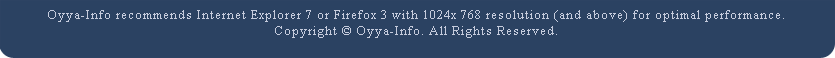Making sense of Windows 7 upgrade options
June 30, 2009While it's true Windows 7 doesn't arrive on retail shelves and new PCs until October, Microsoft has announced two programs designed to give a head start to those who know they want the new operating system.
The Windows Upgrade Option, which runs through early next year, allows
those buying a new Vista PC to get a free copy of Windows 7 after it
hits shelves in October. The other program, which runs only through
July 11, allows Windows XP and Vista users to pre-order a copy of
Windows 7 Home Premium for $49 or Windows 7 Professional for $99.
In the following question-and-answer post, CNET News' Ina Fried walks you through both programs.
Who qualifies for the pre-order program?
All those who are running Windows XP or
Windows Vista on their system, and whose PC is capable of running Windows 7,
can upgrade that machine to Windows 7 Home Premium or Windows 7
Professional using the Windows pre-order program. However, the program
is limited in both time (it runs through July 11 in the U.S.) and in
terms of how many copies Microsoft will sell, although the company has
not said what that limit is exactly.
Can I buy one of the upgrades if I am running Windows Vista Ultimate?
A
lot of folks have been asking this since Microsoft isn't offering a
discounted way to buy Windows 7 Ultimate. The answer is yes, one can
buy an upgrade. However, any time one moves "down" in editions as part
of an upgrade, it requires a clean installation of the operating
system.
Will I get both 32-bit and 64-bit versions of the operating system?
Yes,
although moving from a 32-bit version to a 64-bit version (or
vice-versa) also requires a clean installation of the operating system.
How does the Windows 7 Upgrade Option program work?
Microsoft's
other program, aimed at new PC buyers, gives those who buy certain
Vista machines between June 26 and the end of January the ability to
get a free copy of Windows 7.
The update will be provided after Windows 7 ships on October 22. Different partners are handling it different ways, with some offering the upgrade on DVD, others via download, and some PC makers offering both means.
Is it really free?
Well, Microsoft says it isn't charging the
computer makers or retailers, though in some cases the PC makers
themselves are tacking on a shipping and handling charge for mailing
the updates.
Do all Vista PCs qualify?
No. In general, PCs with Vista Home
Premium, Vista Business, or Vista Ultimate will qualify for the
program. Buyers should check with their retailer or PC maker beforehand
to make sure the PC is among those that qualify.
Many of the PC makers have posted more information on their Web site, including Acer, Asus, Dell, Emachines, Fujitsu, Gateway, Hewlett-Packard, Lenovo, Sony and Toshiba.
What about Netbooks?
A few Netbooks may qualify if they were running Windows Vista Business or Windows Vista Home Premium. Microsoft is still looking at options
for how folks running those systems will be able to load the operating
system onto their machines, which don't have CD or DVD drives.
(Netbooks running Windows XP, like other XP machines, can use an
upgrade version of Windows 7, though users will have to do a clean
installation of the operating system.)
Is there a limit to how many computers qualify for the update program?
Yes,
the program covers a maximum of 25 PCs for an organization. Microsoft
says the program is designed for consumers and small businesses and
notes the limit of five machines under a similar program with Windows
Vista has been lifted.
Gartner analyst Michael Silver said that big businesses should press computer makers to extend the upgrade to cover any large orders between now and when Windows 7 ships. Otherwise, the only way for businesses to be covered is to purchase one of Microsoft's volume licensing programs for Windows, such as Software Assurance.
"Microsoft is encouraging organizations to buy (Software Assurance) and those that don't will need to deal with these artificial, annoying rules," Silver said.
What about those who bought Vista PC before June 26?
Again,
I've gotten a lot of e-mail from owners of older Vista machines,
including some that are only a few weeks or months old, wondering where
their free copy of Windows 7 is. Well, the Upgrade Option only kicked
in last week, so owners of older machines won't be getting a free copy.
The pre-order program probably offers the cheapest option as far as
getting to Windows 7.
Update: Among the questions I was asked most frequently was whether someone could move from a version of Windows XP or Vista to a different version of Windows 7. In all combinations, the answer is yes, and it can be done using the cheaper upgrade version of the operating system, though in some cases a clean installation of Windows 7 may be required.
If you are moving from Windows Vista to the same or higher version of Windows 7 and not changing from 32-bit to 64-bit, you can do what is known as an upgrade-in-place, which transfers your existing set-up to Windows 7, preserving all your settings and favorites.
If you are going to a lower-end version of Windows 7, coming from Windows XP or moving from 32-bit to 64-bit (or vice versa), you need to do a clean installation, which means backing up your data, installing the new operating system and then restoring your data and reinstalling your applications.
Posted by Oyya-Info. Posted In : Reviews