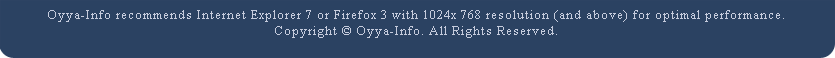Utilities for Nothing, Security for Free
Free utilities may lack the polished interface and some of the features you typically get with commercial software, but for most people, free security software can be a cost-effective way to protect one or more PCs.
Protecting your PCs from online threats isn't as simple or inexpensive as it once was. Just like there's no single pill that covers everything from a headache to a sore throat, there's no one piece of software that will protect your system from the various Internet-borne nasties it might come in contact with on a daily basis.
The best way to protect a PC is by using a comprehensive Internet security suite, which usually includes all the utilities you need to help keep the bad stuff at bay. But at prices ranging from $50 to $80, such software isn't exactly cheap, especially if you need to protect multiple systems (though most sellers will let you install their software on three PCs for slightly more than their single-system price).
Of course, your costs don't end with the purchase of the software, because security software is usually sold on an annual subscription basis — if you don't ante up again in a year you won't be protected against the newest threats, and sometimes your software will simply stop working altogether.
But PC protection don't necessarily have to cost a bundle, because there are lots of tools available for download that don't cost a dime. To be sure, there are some trade-offs. For starters, most freebies are licensed for home use only, so installing them on a work system may be against the license agreement.
Free utilities may also lack the polished interface and/or some of the features you typically get with commercial software. You also forgo a certain level of integration by getting your security tools from multiple vendors rather than just one, and you may not be able to get timely (or any) technical support in the event of a problem.
But in spite of the limitations, for most people free security software can be an effective (and cost-effective) way to protect one or more PCs. What follows is a list of some of the more popular free tools for the Windows OS in several security categories. (In some cases there may also be Linux or Mac versions available, though with either of those operating systems the need for these tools is somewhat diminished.) Note that the same vendors that offer free software also sell commercial versions of their products, so when visiting their sites be prepared to be pitched on why you should consider the paid rather than free versions.
This only a sampling of the free tools that are out there — there are others, but be careful and do some research when seeking out free security software — some questionable utilities (particularly some anti-spyware ones) may be designed to infiltrate your system with the very stuff they claim to protect you from.
Anti-Virus
PC
users needed to be wary of viruses long before the advent of the
ubiquitous Internet, so a solid anti-virus utility has always been an
absolute must. Two good ones are AVG Anti-Virus Free and
avast! 4 Home Edition.
Firewall
Using the firewall built into Windows XP
(or Vista for that matter) is far better than having no
firewall at all, but since it only monitors incoming and not outgoing
traffic, it doesn't provide full protection. Two alternatives are
ZoneAlarm (When downloading
ZoneAlarm be sure to click the "I only want basic ZoneAlarm protection"
button) and Comodo Free Firewall.
Spyware and
Adware
Spyware and adware has become the scourge of the Internet,
with some hidden piece of software seemingly lurking within every other
Web page or file download. Two venerable anti-spyware utilities are
Ad Aware and Spybot - Search and Destroy .
Microsoft also offers it's own free anti-spyware tool in the form of
Windows Defender.
Rootkits
Rootkits are similar to spyware or adware in that they are designed to
take control of your system, but rather than do it in an overt way (like
changing your home page, default search engine, or spawning zillions of
pop-ups) rootkits are designed to keep themselves well-hidden. Although
they can sometimes have legitimate functions, they can also be used to
monitor your system activity — including keystrokes — and open backdoors
that other threats can exploit. To search for and remove rootkits, check
out AVG Anti-Rootkit Free or
Sophos Anti-Rootkit.
In : Security